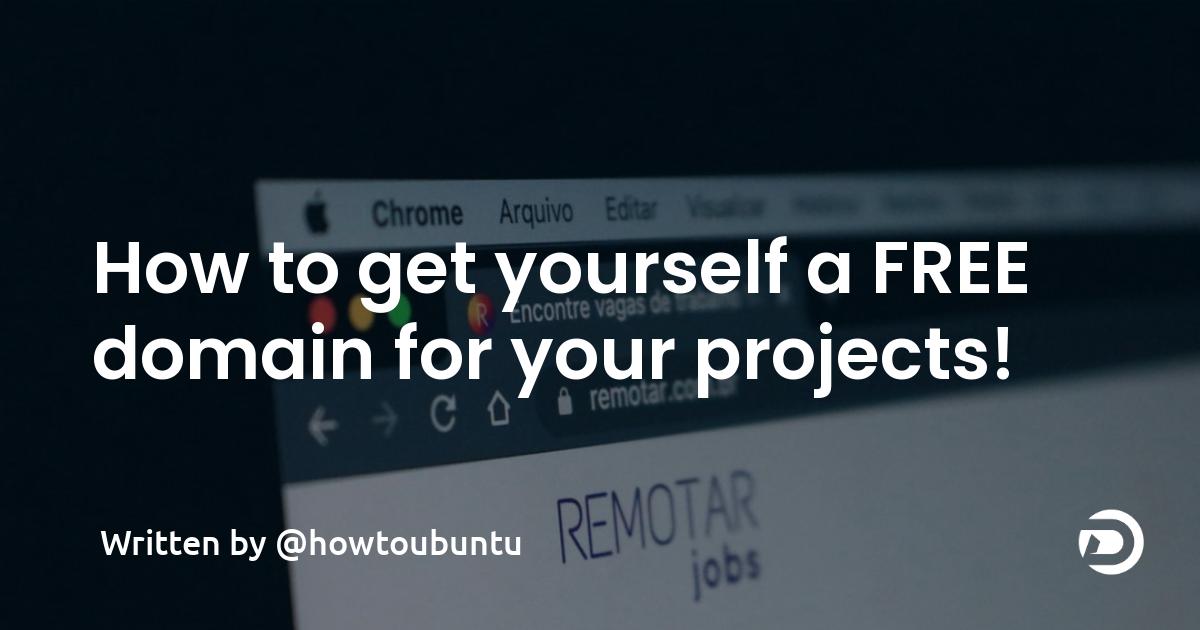Introduction
Usually when you get side projects you don't want to have sub-domains for your web project. In this tutorial I will show you how to get one completely for FREE! The other reason is because you don't ALWAYS want to pay for a domain.
Process
Making an account
To begin we will need to go to site called Freenom. This is the where you will get yourself a free domain. To begin get yourself an account by following this tutorial I found useful! Once you finished the tutorial we will now register a domain!
Register the domain
The thing is with the free domain is that you don't get much options but they are better then nothing! The options are as followed:
.tk
.cf
.ga
.gq
.ml
I think the .tk is the best out of the 4. Once logged in you will see this as your homepage.
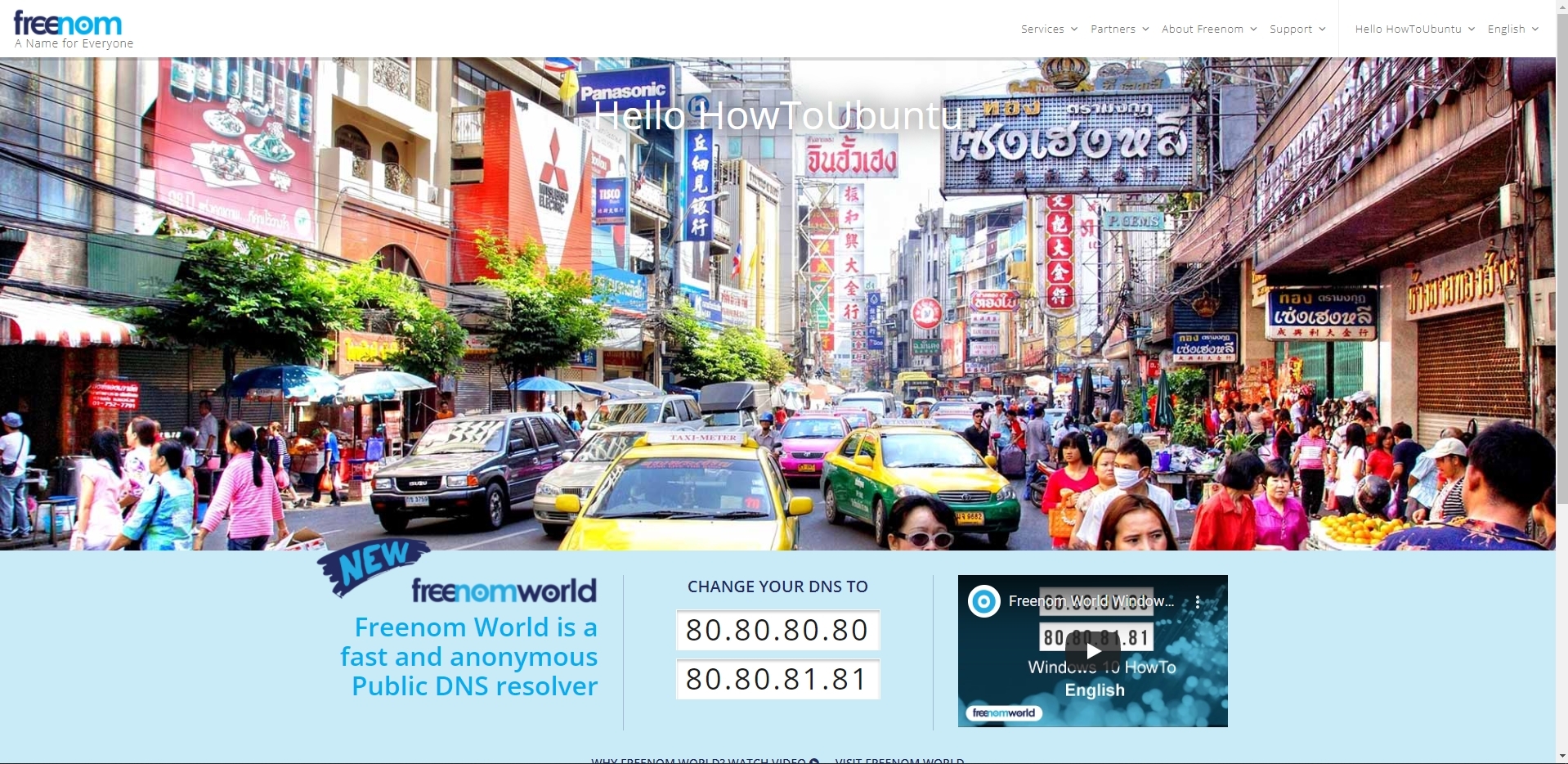
At the header you will see a button called services.

Click it and then click Register a domain. You shall now see this page.
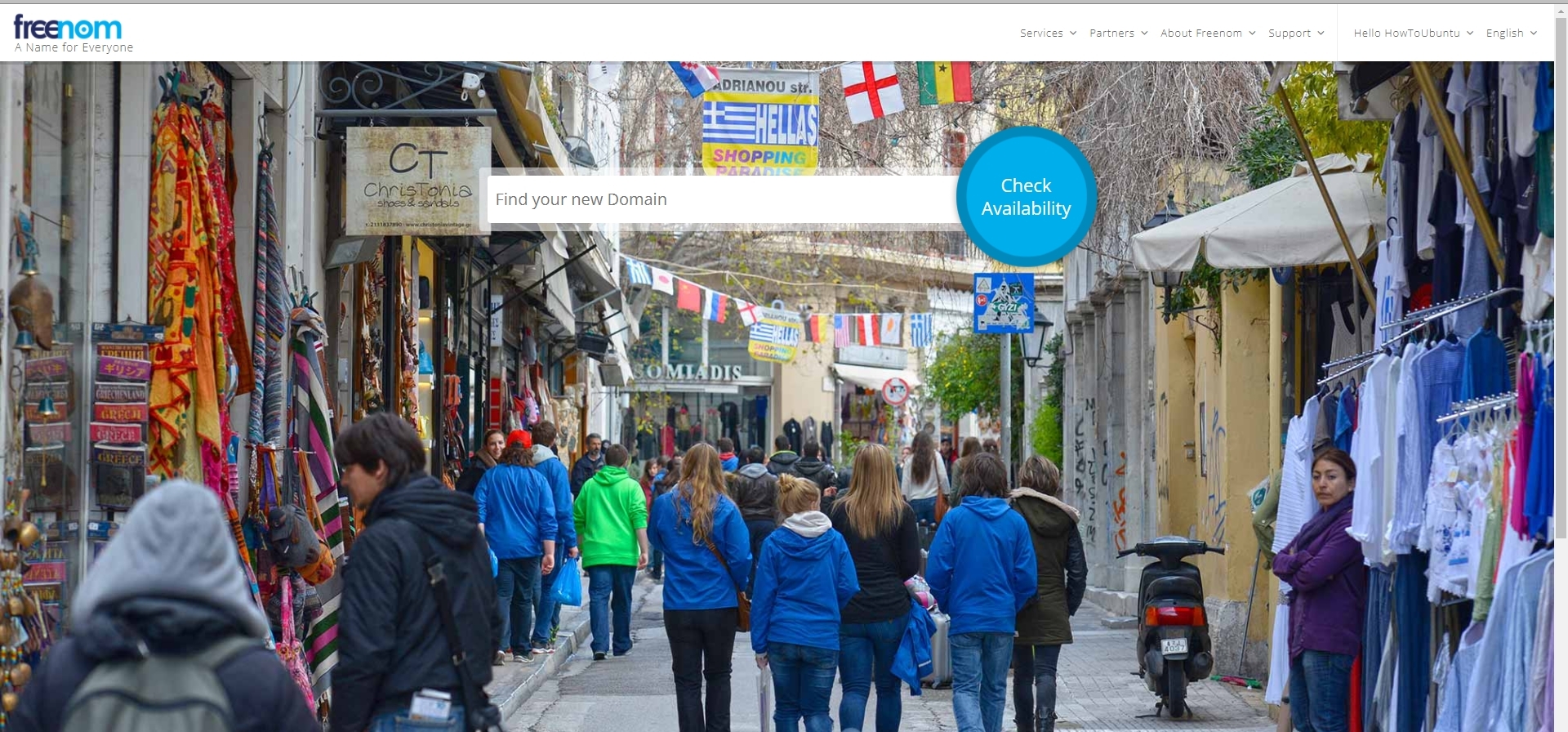 Now in the text box type the domain name without the domain ending.
Now in the text box type the domain name without the domain ending.
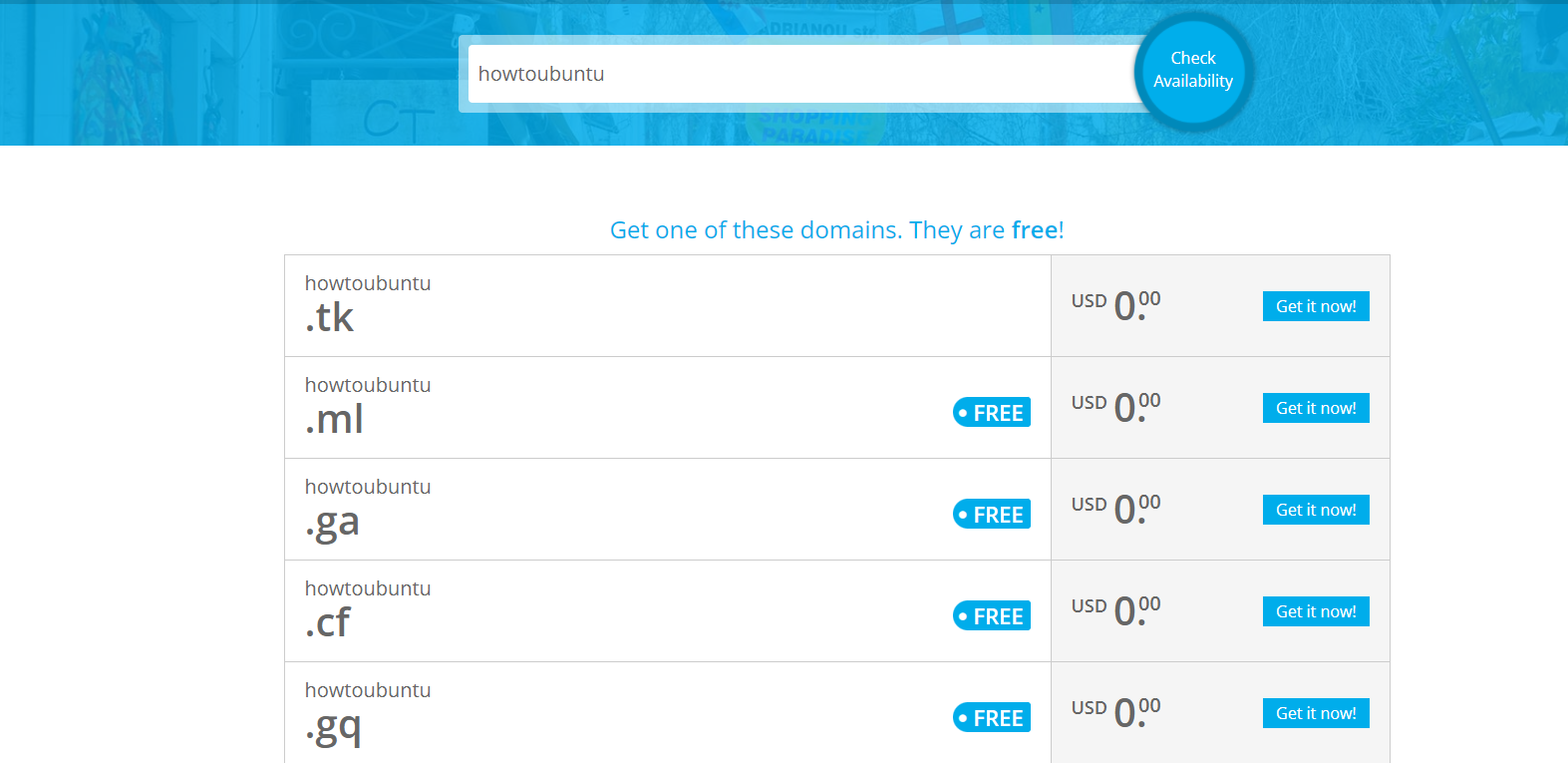
There may be a chance the name is already taken, but if it isn't taken just click Get Now and we will proceed. Once clicked it will turn into a green box. If you look above the price tags you will see a box called Check Out, click it.
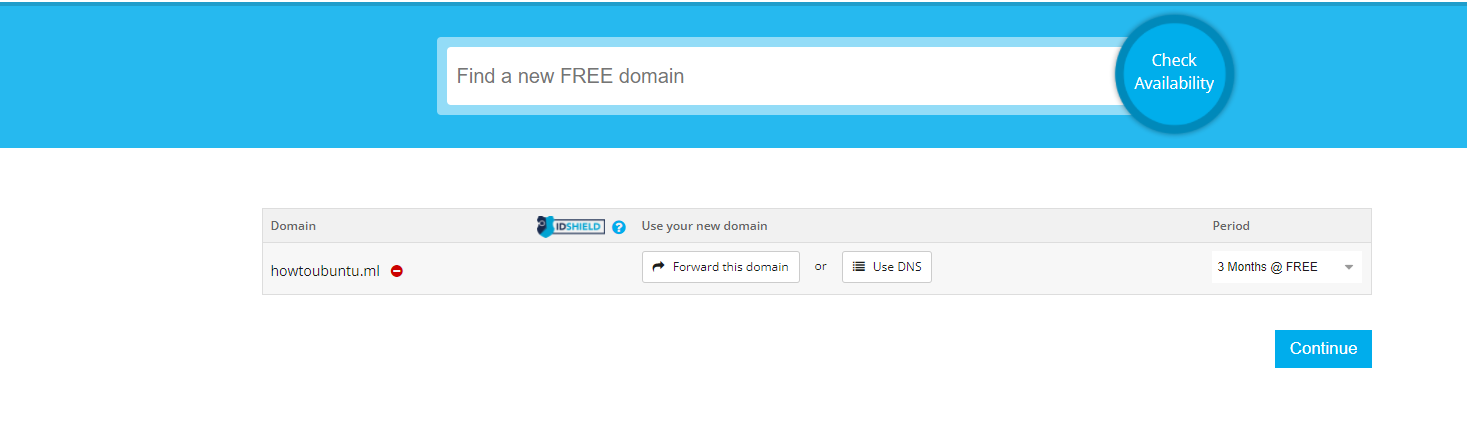
Click on the 3 month @ free text and click 12 months @ free. Now you will own the domain for 1 year instead of 3 months!
Now click continue.
You will see the following screen:
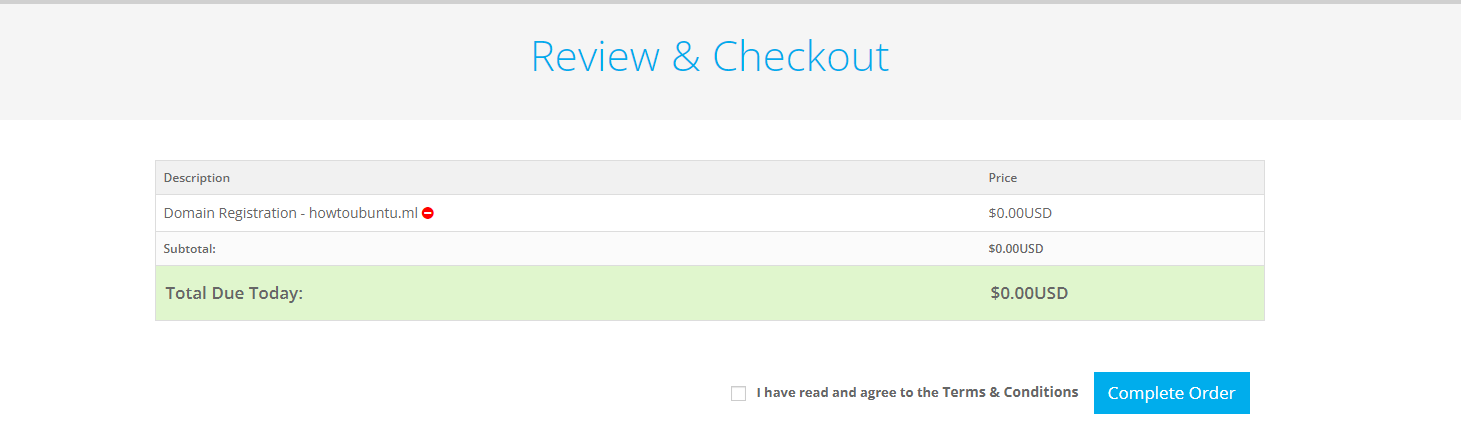
Click the box next to I have read and agree to the Terms & Conditions. Once done press Complete Order. Once clicked you are basicly done! I recommend adding the domain to Cloudflare so you have extra features!
If you found this usful then please share this and follow me! Also check out my website where I also post everything from here