Step 1. Access your terminal and execute the following command:
snap install powershell --classic
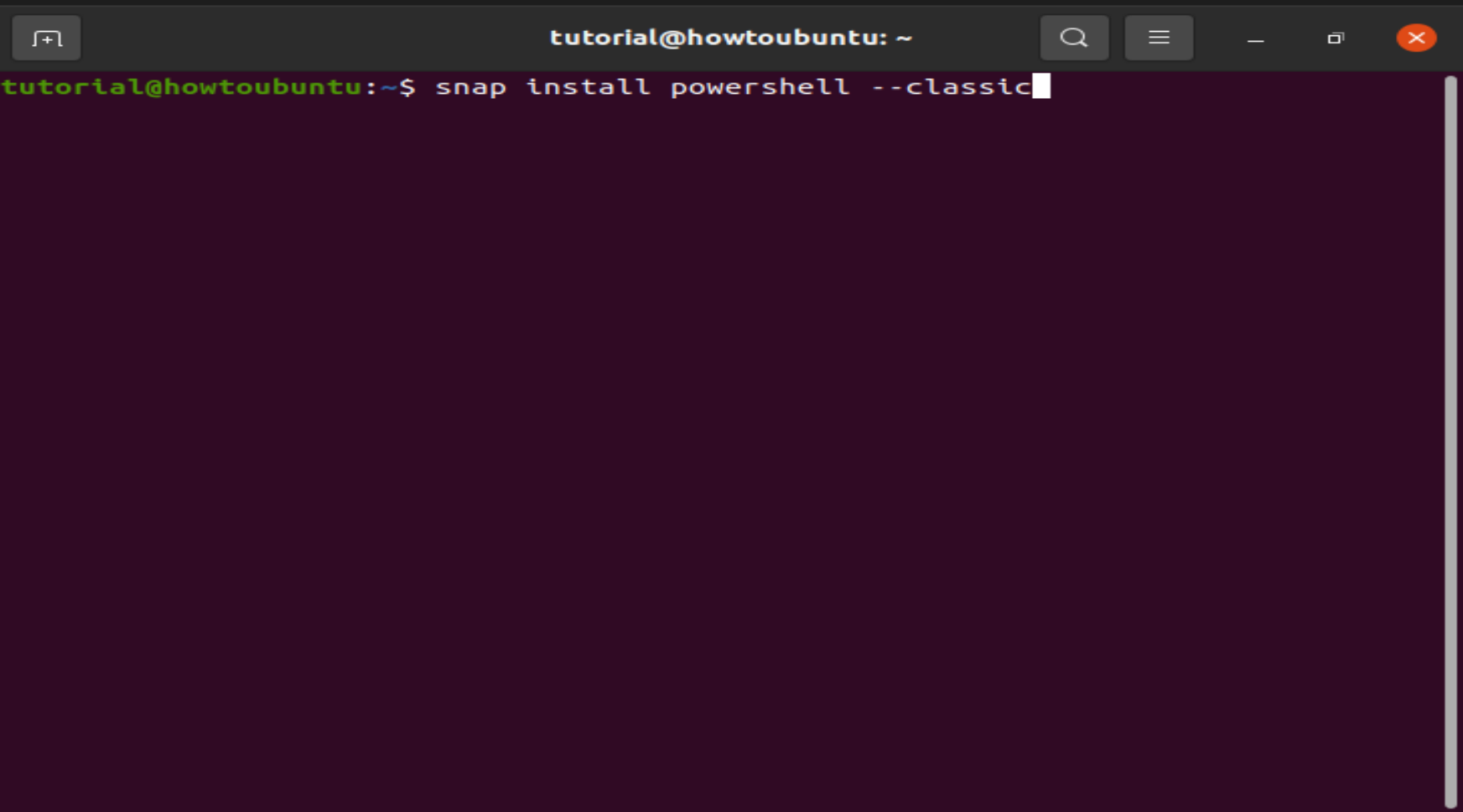
Once installiation is complete the output should look like
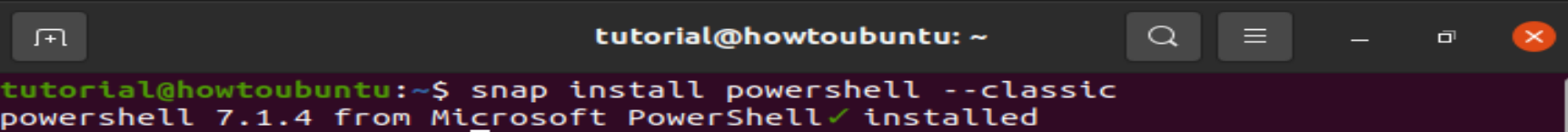
Step 2. Start power shell from the terminal by running the pwsh command:
pwsh
The output should look something like this
PowerShell 7.1.4
Copyright (c) Microsoft Corporation. All rights reserved.
https://aka.ms/pscore6-docs
Type 'help' to get help.
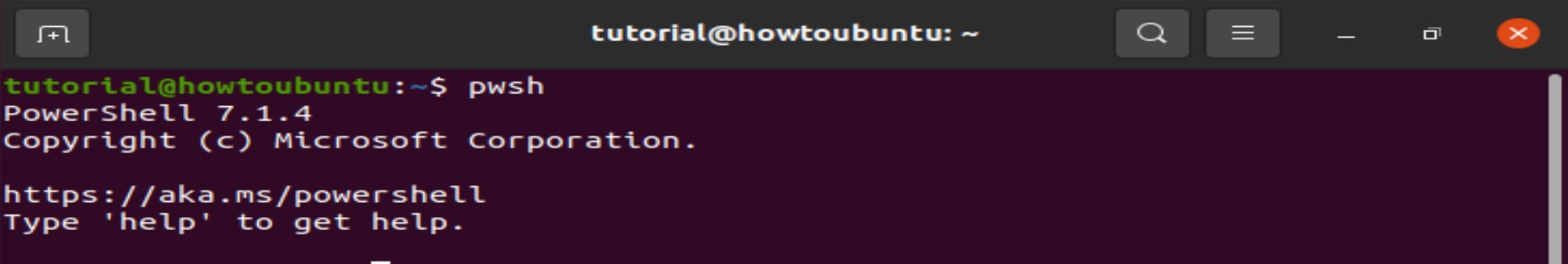 You will enter the Powershell console. To leave type
You will enter the Powershell console. To leave type exit then press enter. You will be back to the Ubuntu Terminal.
Thats all!
