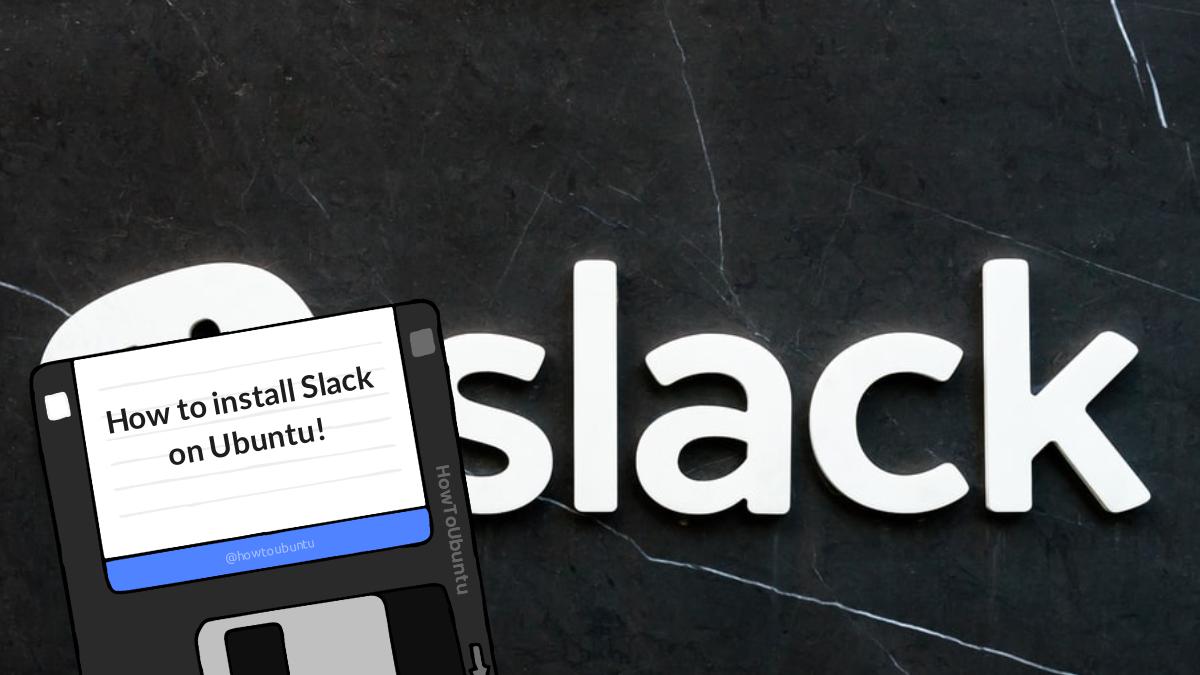What is Slack?
Slack is one of the most popular collaboration platforms in the world that brings all your communication together. Conversations in Slack are organized in channels. You can create channels for your teams, projects, topics, or any other purpose. You can search through everything that’s been posted in channels or your messages. Slack also allows you to talk with your teammates over audio or video calls and share documents, images, videos, and other files.
Installation
Installing Slack as a Snap Package
The Slack snap package is distributed and maintained by Microsoft. Snaps are self-contained software packages that include the binary all dependencies needed to run the application. Snap packages are easy to upgrade and secure. Unlike the standard deb packages, snaps have a larger disk footprint and longer application startup time.
Snap packages can be installed from either the command-line or via the Ubuntu Software application.
To install the Slack snap, open your terminal (Ctrl+Alt+T) and run the following command:
sudo snap install slack --classic
If you are not comfortable with the command line, open Ubuntu Software, search for “Slack” and install the application.
That’s it, you have successfully installed Slack on your Ubuntu Device and you can start using it!