In this tutorial I will show you how to make a Google Drive alternative in minutes! 😮 This tutorial is very simple and will require 0️⃣ skill needed! Lets begin!
Process
To begin you need to have the following:
- AWS Account
- Need to be connect to the following regions:
- Europe (Ireland)
- Asia Pacific (Singapore)
- Asia Pacific (Sydney)
- Asia Pacific (Tokyo)
- US East (N. Virginia)
- US West (Oregon)
Now that we have the following things ready lets really BEGIN!
- Go to your AWS Panel and search for
WorkDocs. - You will see something like the following:
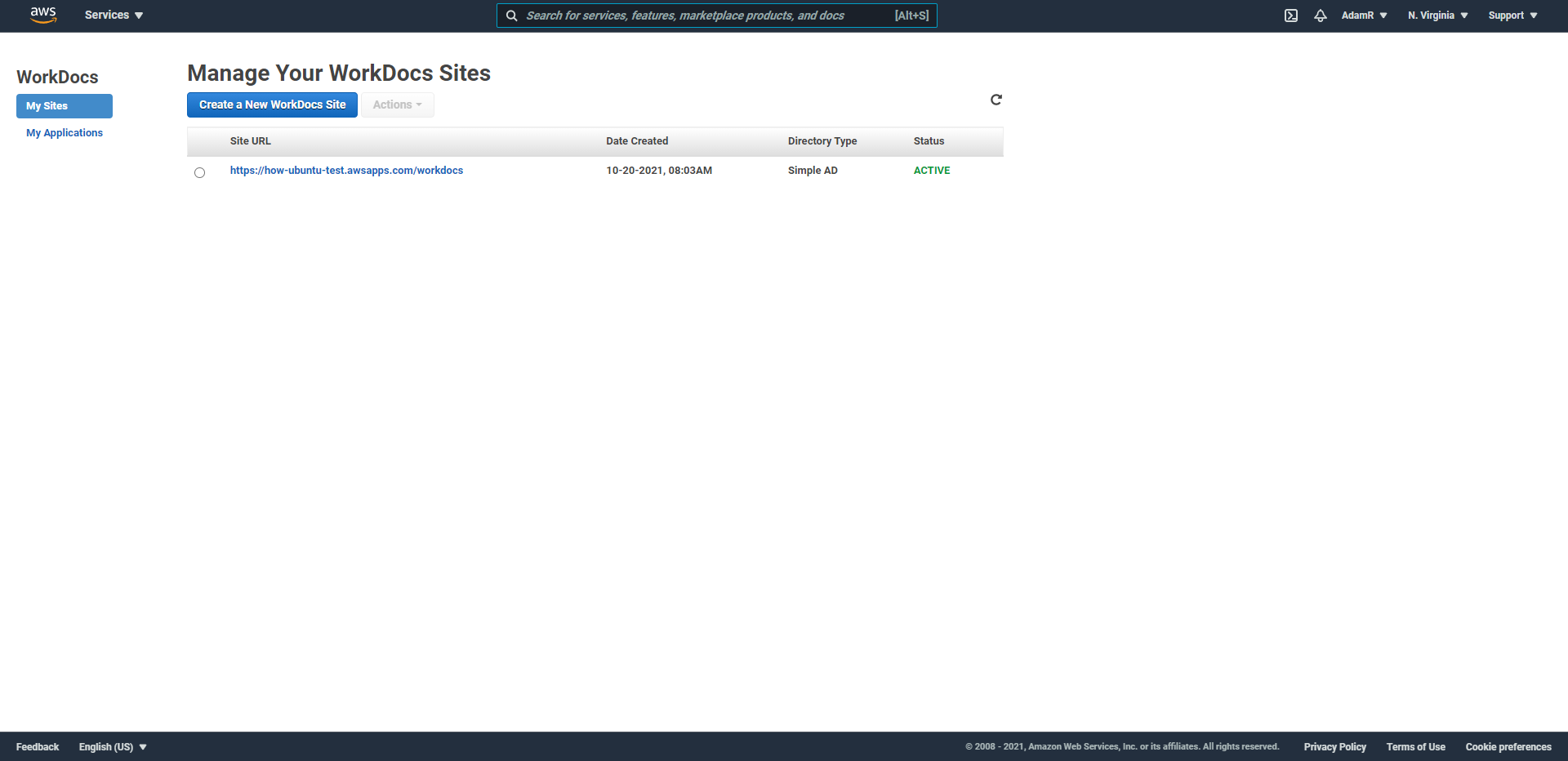
- Click on the blue button saying
Create a new WorkDocs site. - You will have 2️⃣ options but I don't this article to be really long, press
Launchon theQuick Launchside. - You should see the following page:
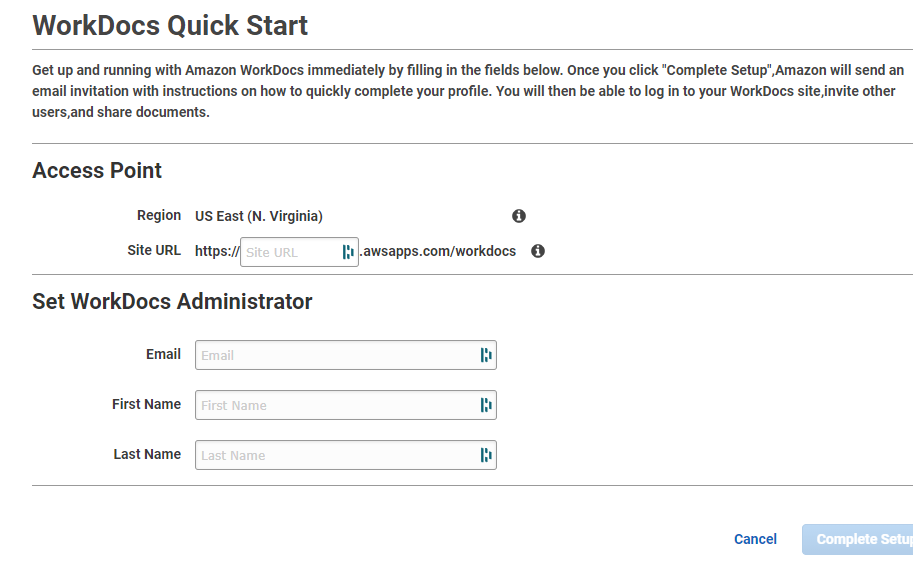
- Set your site url to whatever you want and enter in your email, First and last name for your profile. The reason you need to enter those information is because you will get an email to make you can Admin!
- Click
Complete Setupand wait 5-10 minutes for your storage server to be ready! - Once it says your site is
Activecheck your email so you can create an account. - Click the link the email sent you and create your account.
- Once you made it you are basicly done! To open up the admin panel
